2025 Offer Request a Quote Today and Grab a $50 Coupon for Free!
What is a file formate
A file format is a standard way that information is encoded for storage in a computer file. It specifies how bits are used to encode information in a digital storage medium. File formats may be either proprietary or free and may be either unpublished or open.
Some file formats are designed for very particular types of data: PNG files, for example, store bitmapped images using lossless data compression. Other file formats, however, are designed for storage of several different types of data.

Common AutoCAD file formates
[ .dwg ]
This formate was originally introduced by AutoCad company. With its popularity, it has become a standard CAD file formate. This formate can be used to save all software programs and open them in CAD software.
[ .dxf ]
A formate used to interact with different CAD applications. It stores image information in text or binary format. It enables opening and operating both 3D and 2D CAD applications.
[ .dwt ]
It's an AutoCAD template file, used to save formatting settings and load them when creating new drawings. Besides default settings, you can also customize the save setting.
[ .dws ]
DWA is a standard file, mainly used to save layer-related settings, check or switch layers. To protect your own CAD drawing, you can save the document in DWS format. Documents in DWS format are limited to view, and can't be modified.
[ .jpeg | .jpg | .png | .tiff |.pdf ]
These are called raster files where the observable information of files is saved as image graphics, and can't be edited in CAD any longer. But they can be edited in image editing tools, such as PS.

Turkey, the country straddling eastern Europe and western Asia is one of the most advanced and rapidly developing countries of
Read more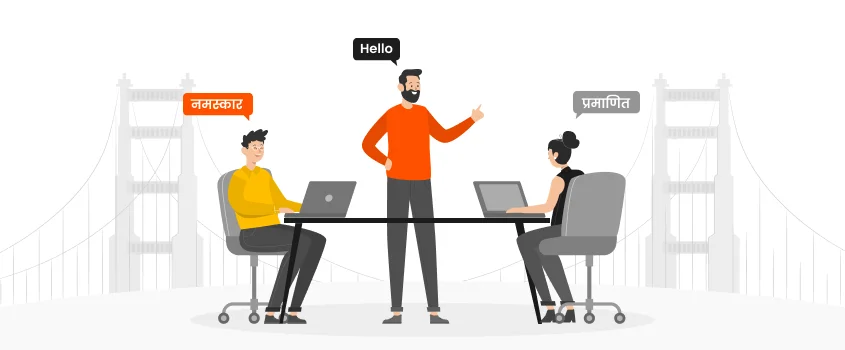
Mumbai (formerly known as Bombay) is the largest city of India and a cosmopolitan metropolis. Located on India’s west coast,
Read more
Mars Translation believes in bringing the best side of your business forward and that is why we have multiple international
Read more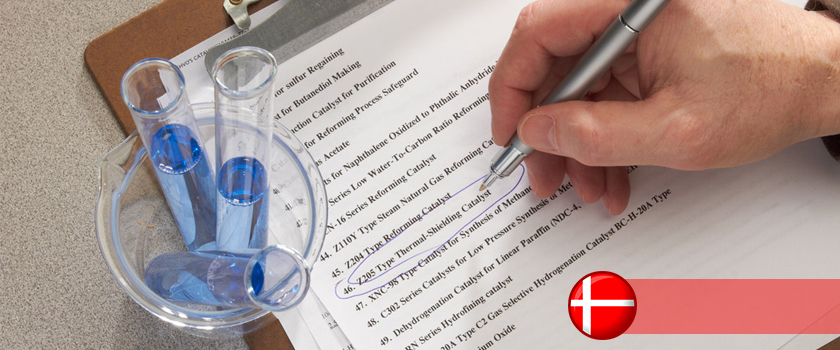
Mars Translation provides one of a kind professional Danish translation services all over the world. All of Mars Translation’s translators
Read more
Mars Translation believes in bringing the best side of your business forward and that is why we have multiple international
Read more
Informed consent is the process by which doctors provide necessary medical information to their patients so that they can agree
Read more
Pune, also known as Puna, is the second largest city in the west-central Indian state of Maharashtra. It is the
Read more
Do you have a birth certificate in another language that needs to be translated into Russian language? If so, we
Read more
Recognizing an employee award is entirely convenient. It is both a formal and an informal acknowledgement of an employer’s effort,
Read more

