Plot style table is used to control printing attributes, such as color, and line width. In the Layer Manager, every layer comes with a plot style parameter.
How to adjust the plot styles of layers or objects?
AutoCAD uses color dependent plot style table (CTB) files by default. Actually, there is another plot style table file - named plot style table (*.STB) file. In a STB file, you can specify several named plot styles, such as color (black), line weight (heavy line). And the parameters of each style is the same with that of CTB. To use STB, you must switch the plot style table mode. Now, here's an example.
Enter the command "convertpstyles", and press "Enter" key. The following prompt dialog box will appear.
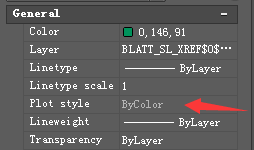
It shows us how to convert a CTB file into a STB file with "convertctb" command. If you are not sure whether there is any available STB file under the directory, you can first exit the command, and run "convertctb" command to convert a STB file.
If there are STB files available, you can click "OK" button to continue. You will be prompted to open a STB file, as follows.
After selecting the STB file, click to open it, and you will get a converted STB file.

Open the print dialog box again, you will see the plot style table is displayed as STB. Click "edit" button to open the plot style editor. The Table View tab will be displayed by default. You can widen the dialog box to check the plot styles in STB as follows.
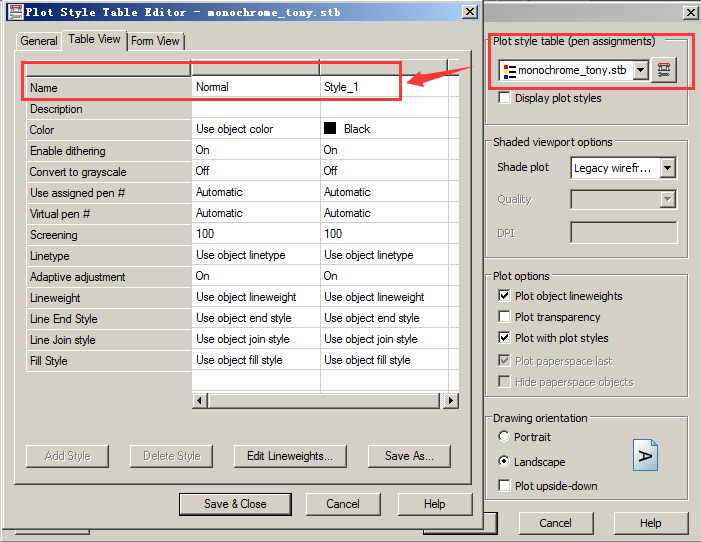
There seems great differences with CTB, but it's not the fact. The only difference is that the plot styles of 255 colors are changed into several named plot styles. Now let's switch to our familiar interface From View, as shown in the following.
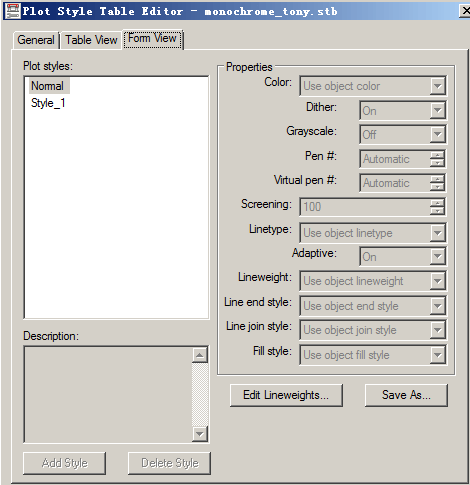
You can rename the styles in STB according to your needs by right clicking the styles, except for the Normal style on the top which can not be renamed. You can take the character of the plot style as its name, such as "black line 0.3 wide". We will skip the detailed renaming and parameter setting operation.
After switching to STB mode, open the Layer Manager, and click the plot style of the layer. A dialog box will appear where you can select the style, and set the plot style for the layer, as follows.
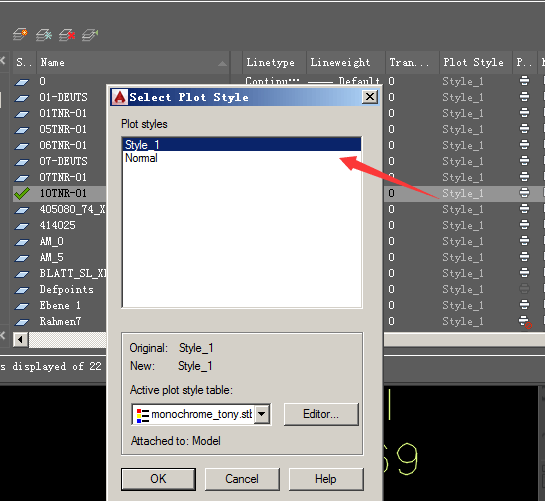
Open the property panel to set the plot style of the visible graphic as follows.

What's the advantages of CTB and STB files?
CTB files are used to adjust the plot styles automatically according to color. CAD also provides CTB files in color, gray, black and white, allowing you to print the drawing correctly after a little edit work. However, if there are many colors involved when modifying a parameter, it will be a big trouble. Although it's possible to convert CTB into STB, but you have to make the settings by manual. As there are normally only 3 to 4 types of line width involved in drawing output, we just need to set 3 to 4 types. Some design institutions stipulate that the plot styles of a specific STB file shall be applied in layers to standardize the drawing printing process. This control method is relatively simpler.

Colorado is said to be one of the best places to do business because the business environment is very friendly
Read More
The global marketplace has become an attractive place for brands and businesses, where they strive to create a presence of
Read More
CAD, or computer-aided design and drafting (CADD), is the use of computer technology for design and design documentation. CAD software
Read More
Many global companies, foreign governments and Iranian are hoping to see an increase in investment in Iran after declaring the
Read More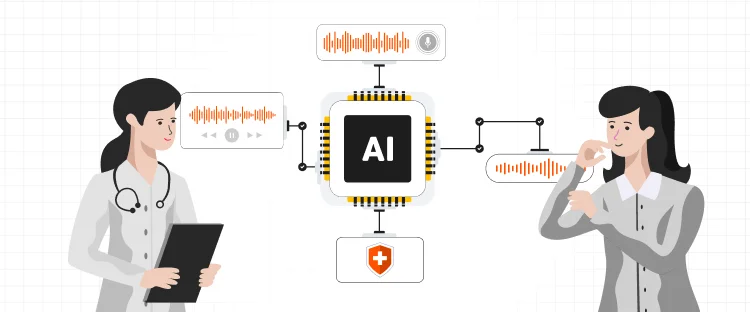
Artificial intelligence has taken a big space in almost every industry. There is also a widespread acceptance that AI is
Read More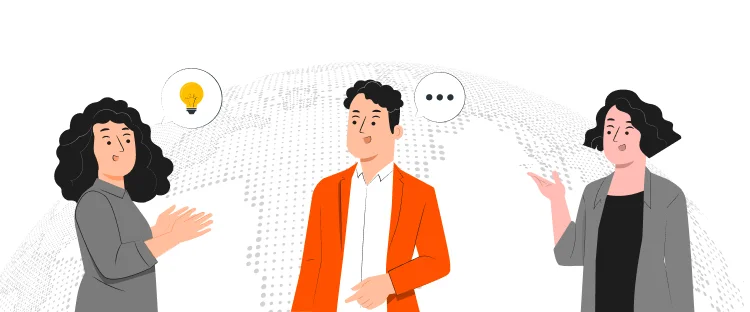
Persuasion is all about manipulating other people behavior. At first it might sound immoral but it doesn’t have to be.
Read More
Now days everyone is searching for good ideas for their company they wanted to be more creative, they wanted to
Read More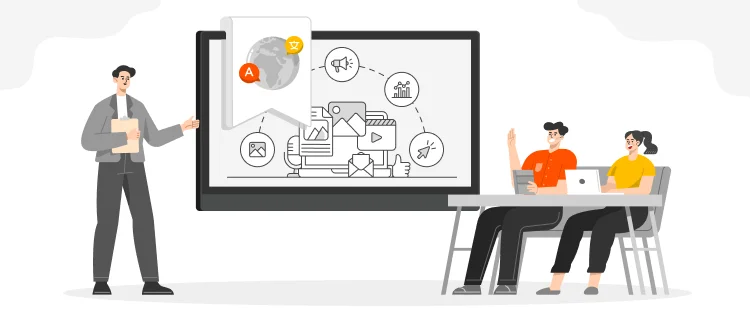
Technology has now much diverse roots in this age of development. Now it is not wrong to say, that you
Read More
Localization is the practice of altering the functional properties of a product and also its characteristics. This is easily done
Read More


Document Translation
Professional document translation by native expertsApp Localization
Get more downloads by adapting your app for different target marketsVideo Translation
Multilingual translation and subtitling servicesWebsite Localization
Adapt your website into multiple contexts for global reachSoftware Localization
Adapt your software for global usersGame Localization
Reach new players with localized gameplayMTPE
Refine AI translations for natural fluencyBusiness Translation
Professional translation for business documents and websitesDTP & File Conversion
Professional DTP and File conversion, supporting multiple file formatsProofreading
Perfect your content with expert review© Copyright 2025 MarsTranslation