Use a tool software for conversion, such as "PDF to DWG Converter" which can be searched from Google. It works. There will be the following issues after the conversion:
2. This method may be a little complicated. First save the PDF file into a picture format, and then convert it into CAD formate with vectorization software, such as Adobe Illustrator (AI). There will be the same conversion issues as with Method 1.
3. It's much more complicated and suitable for searching size. Open the PDF file through PDFIN in AutoCAD toolbar, you can edit dimension, and then you have to check through the drawing. It takes some trouble, but you can get more precise size, any size you want!
First convert the file with either of the first two methods, and then check through the converted file, make necessary corrections, and use the size marking obtained from the third method. In this way, you can get a perfect converted file...

Many global companies, foreign governments and Iranian are hoping to see an increase in investment in Iran after declaring the
Read More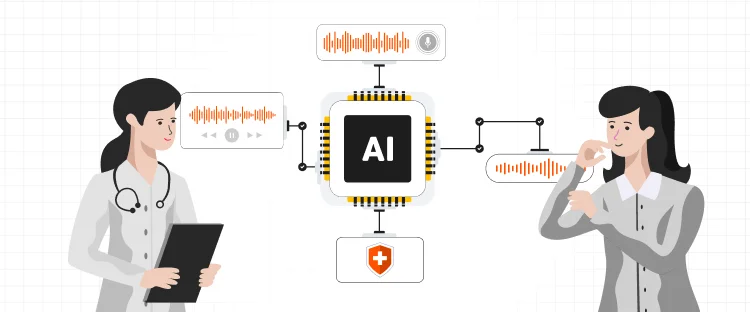
Artificial intelligence has taken a big space in almost every industry. There is also a widespread acceptance that AI is
Read More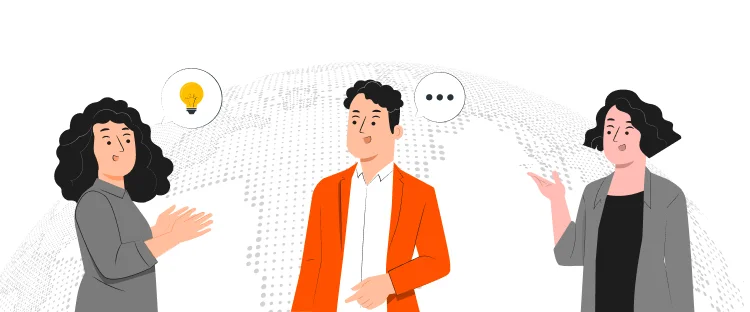
Persuasion is all about manipulating other people behavior. At first it might sound immoral but it doesn’t have to be.
Read More
Now days everyone is searching for good ideas for their company they wanted to be more creative, they wanted to
Read More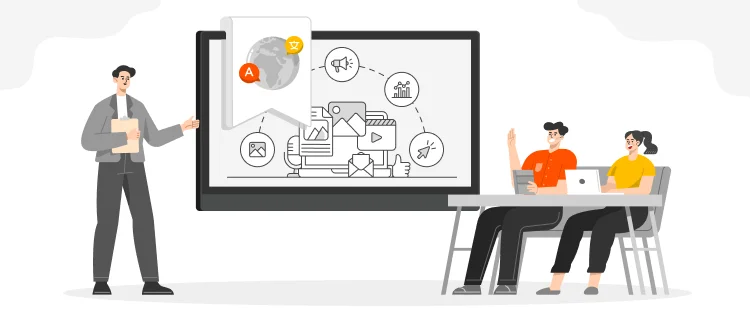
Technology has now much diverse roots in this age of development. Now it is not wrong to say, that you
Read More
Localization is the practice of altering the functional properties of a product and also its characteristics. This is easily done
Read More
It is very important to know the fast and fearless front-facing trends of marketing your business in the digital age.
Read More
Nigerian Customer Purchasing Trends – All You Need To Know To Increase Your Sales! Online shopping is one of he many
Read More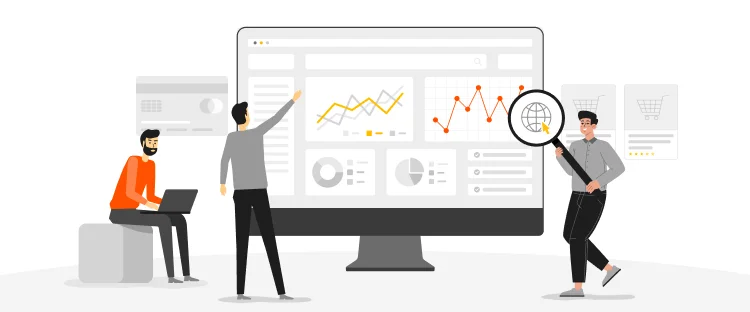
Online Customer Purchasing Trends – Why the Polish Market Is Good For Your Sales? The Polish consumers are one of the
Read More


Document Translation
Professional document translation by native expertsApp Localization
Get more downloads by adapting your app for different target marketsVideo Translation
Multilingual translation and subtitling servicesWebsite Localization
Adapt your website into multiple contexts for global reachSoftware Localization
Adapt your software for global usersGame Localization
Reach new players with localized gameplayMTPE
Refine AI translations for natural fluencyBusiness Translation
Professional translation for business documents and websitesDTP & File Conversion
Professional DTP and File conversion, supporting multiple file formatsProofreading
Perfect your content with expert review© Copyright 2025 MarsTranslation