When you use the online file conversion function of Mars Translation, you can directly upload the Google Drive files onto Mars Translation through the Direct Link function without need of downloading the files into your computer and then uploading them onto Mars Translation, thus saving your precious time.

Now, let’s take a look at how to make direct link of Google Drive files.

This will bring up the Share pop-up.

What is contained in your link:
================================================================== https://drive.google.com/file/d/0B1WIwjp2JixhTWhTcnJTSWs3OGs/view?usp=sharing ==================================================================When you access this link, it will render the file in the browser but if you can rewrite this URL slightly, the link, when clicked, will download the corresponding file in the user’s browser instead of opening it in the browser. The modified URL would be:
| https://drive.google.com/uc?export=download&id=0B1WIwjp2JixhTWhTcnJTSWs3OGs |
Now, You have done. The above modified link is the direct link of your file. This modified link will force the browser to download the files.
You can fill the file download link into the text box of Download From, so easy!


Colorado is said to be one of the best places to do business because the business environment is very friendly
Read More
The global marketplace has become an attractive place for brands and businesses, where they strive to create a presence of
Read More
CAD, or computer-aided design and drafting (CADD), is the use of computer technology for design and design documentation. CAD software
Read More
Many global companies, foreign governments and Iranian are hoping to see an increase in investment in Iran after declaring the
Read More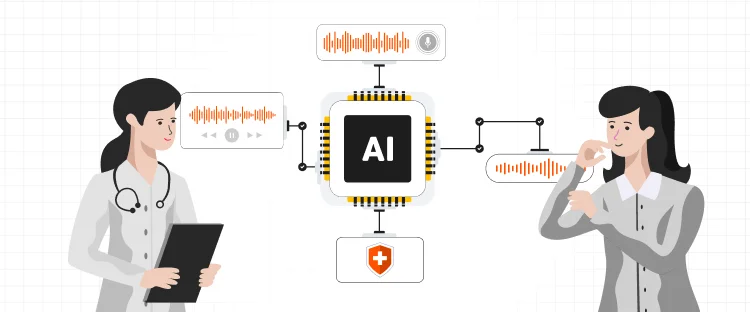
Artificial intelligence has taken a big space in almost every industry. There is also a widespread acceptance that AI is
Read More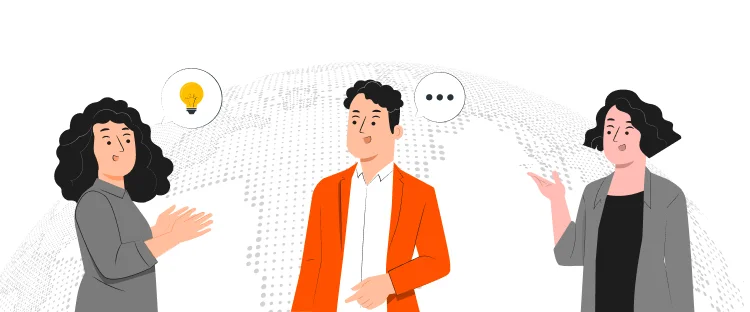
Persuasion is all about manipulating other people behavior. At first it might sound immoral but it doesn’t have to be.
Read More
Now days everyone is searching for good ideas for their company they wanted to be more creative, they wanted to
Read More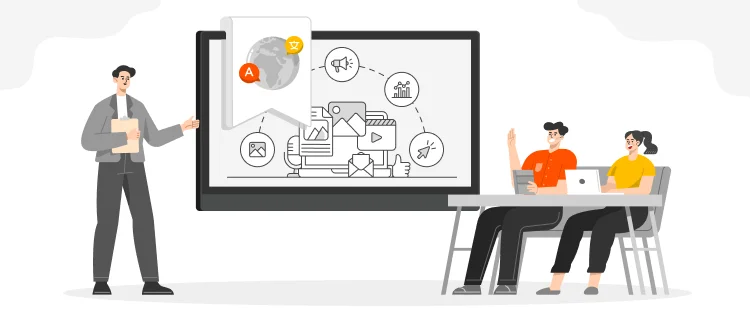
Technology has now much diverse roots in this age of development. Now it is not wrong to say, that you
Read More
Localization is the practice of altering the functional properties of a product and also its characteristics. This is easily done
Read More


Document Translation
Professional document translation by native expertsApp Localization
Get more downloads by adapting your app for different target marketsVideo Translation
Multilingual translation and subtitling servicesWebsite Localization
Adapt your website into multiple contexts for global reachSoftware Localization
Adapt your software for global usersGame Localization
Reach new players with localized gameplayMTPE
Refine AI translations for natural fluencyBusiness Translation
Professional translation for business documents and websitesDTP & File Conversion
Professional DTP and File conversion, supporting multiple file formatsProofreading
Perfect your content with expert review© Copyright 2025 MarsTranslation