2025 Offer Request a Quote Today and Grab a $50 Coupon for Free!
Software
1. AutoCAD 2015 - English
2. PDF virtual printer, such as Adobe Acrobat, PDF factory, or CutePDF.
Step-by-Step
1. Open the CAD file, and adjust the settings for the drawing that you want to export, such as border and scale.
2. Click the "printer" icon or execute the "Ctrl+P" command to get the Print option box where you can select the printer.

3. Choose the right paper size based on your needs.

4. Select "window" plot, and select the drawing frame by clicking its top left corner, and then its lower right corner, and confirm with "OK" to select the drawing.
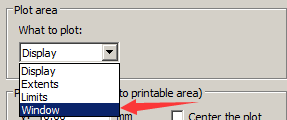

5. Tick "Center the plot", and then click "OK".


The number of worldwide Internet users already exceeded 3 billion people in January 2015, according to Satista dot com. And
Read more
A marriage certificate is a legal document that joins two people who want to live with each other, for the
Read more
A death certificate is a very essential document issued by a doctor, which certifies that the person is deceased. This
Read more
Romania is officially known as the Republic of Romania. It is located at the junction of Central-Eastern and South-Eastern Europe.
Read more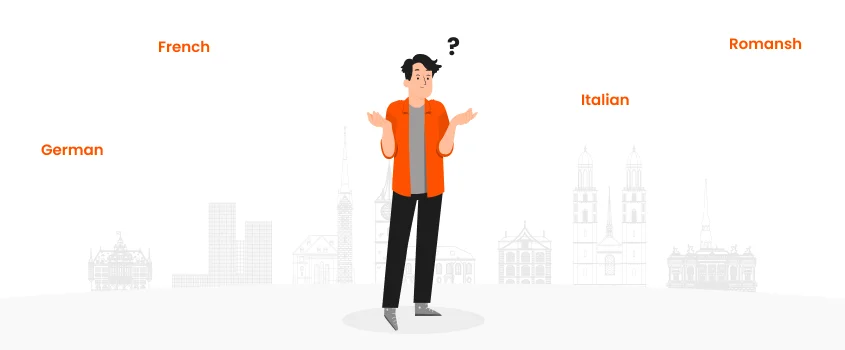
Switzerland is a landlocked country with a very interesting history. The culture and languages spoken in Switzerland are highly influenced
Read more
Many people really do not know what divorce is exactly. Divorce is the legal process of separating couples who have
Read more
If you have planned to drive for the first time, you will have to start with a learner’s permit. There
Read more
Bill of exchange is a way to communicate with others for resolving issues legally. It is a systematic way of
Read more
Making a will gives you an opportunity to declare the names of one or more persons; you want to manage
Read more

