Selection of Objects in AutoCAD can be done by many ways, however the help within AutoCAD is not that promising for users to know the different ways to select autocad objects. In this post we will review How to Select Objects in AutoCAD.
AutoCAD Objects Selection
The various options that are included in SELECT Command can be seen by typing ? after entering SELECT in command prompt
Command: SELECT
Select objects: ?
Expects a point or Window/Last/Crossing/BOX/ALL/Fence/WPolygon/CPolygon/Group/Add/Remove/Multiple/Previous/Undo/AUto/SIngle/SUbobject/Object
1. Selection by picking
AutoCAD Objects can be selected just by picking them see the figure below
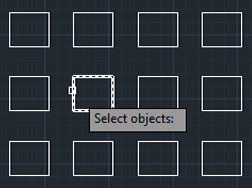
Command: SELECT
Select objects: 1 found
Select objects:
2. Selection by Cross Window (CP)
- Drag from left to right to select all objects entirely enclosed in the selection rectangle (window selection).
- Drag from right to left to select all objects crossed by the selection rectangle (crossing selection).
- Enter SELECT and a ? at the prompt to see a list of selection options.
- Crossing or Window is used in below case
Press Enter to end object selection
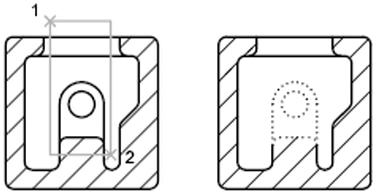
objects selected using window selection box
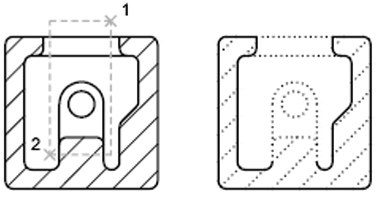
objects selected using crossing selection box
Note: To deselect objects, SHIFT-click individual objects, SHIFT-drag across multiple selected objects, or press ESC to deselect all selected objects.
3. Selection by Fence Command
A user can ensure AutoCAD Objects can be selected by using the ” Fence Command ” This is rather a simple process – When you are in Select Command, type F and you will be prompted to use the Fence Command. By creating a fence around the autocad objects of interest, the selection is complete.
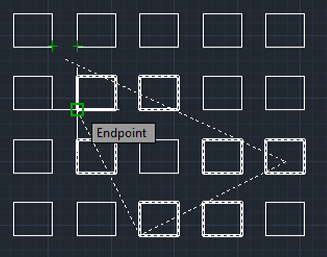
Command: SELECT
Select objects: f
Specify first fence point:
Specify next fence point or [Undo]:
Specify next fence point or [Undo]:
Specify next fence point or [Undo]:
Specify next fence point or [Undo]:
7 found
4. Selection by Window Polygon
AutoCAD Objects can also be selected by Window Polygon selection (WP) after you type Select Command. This enables the selection of objects that are within the polygon selection.
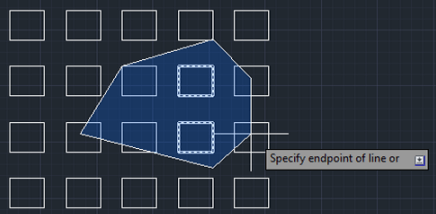
Resuming SELECT command.
Select objects: WP
First polygon point:
Specify endpoint of line or [Undo]:
Specify endpoint of line or [Undo]:
Specify endpoint of line or [Undo]:
Specify endpoint of line or [Undo]:
Specify endpoint of line or [Undo]:
Specify endpoint of line or [Undo]:
2 found
5. Selection by Crossing Polygon
This process is similar to Cross Window selection. CP
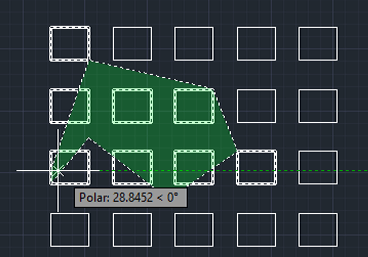
Command: SELECT
Select objects: ?
Expects a point or Window/Last/Crossing/BOX/ALL/Fence/WPolygon/CPolygon/Group/Add/Remove/Multiple/Previous/Undo/AUto/SIngle/SUbobject/Object
Select objects: CP
First polygon point:
Specify endpoint of line or [Undo]:
Specify endpoint of line or [Undo]:
Specify endpoint of line or [Undo]:
Specify endpoint of line or [Undo]:
Specify endpoint of line or [Undo]:
Specify endpoint of line or [Undo]:
8 found
Remove/Add
Sometimes it’s easier to select all elements then remove some of them from your selection set. You can do this by holding [shift] and select object you want to exclude. OR, you can type R then [enter] to switch to remove mode.
To activate add objects, type A then [enter].
Select Previous Selection or Last Object
Did you ever want to select your previous selection? Easy, just type P then [enter] when AutoCAD ask you to do selection! What about last object created? Either the last drawn or result from modify operations such as copy. Type L then [enter]!
Cycle Overlapping Objects
If you have many overlapped drawing elements or close to each other, and you are too lazy to zoom in, you can cycle between them by pressing [shift] + [space]. Hold your [shift] key, and press [space] several times until you found your object. Release your keyboard key, then click your mouse.
AutoCAD Objects Selection Additional Commands
- FILTER
- QSELECT
- SELECT
- SELECTSIMILAR

Many global companies, foreign governments and Iranian are hoping to see an increase in investment in Iran after declaring the
Read More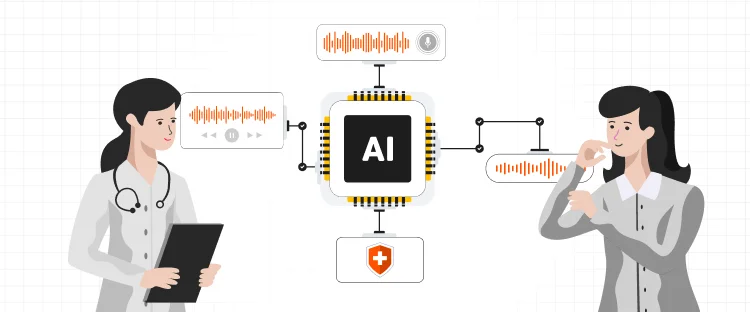
Artificial intelligence has taken a big space in almost every industry. There is also a widespread acceptance that AI is
Read More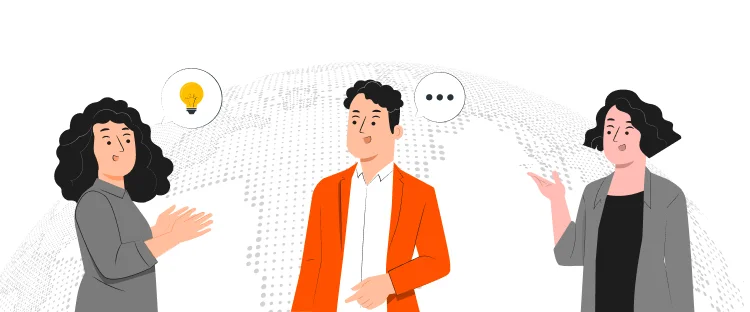
Persuasion is all about manipulating other people behavior. At first it might sound immoral but it doesn’t have to be.
Read More
Now days everyone is searching for good ideas for their company they wanted to be more creative, they wanted to
Read More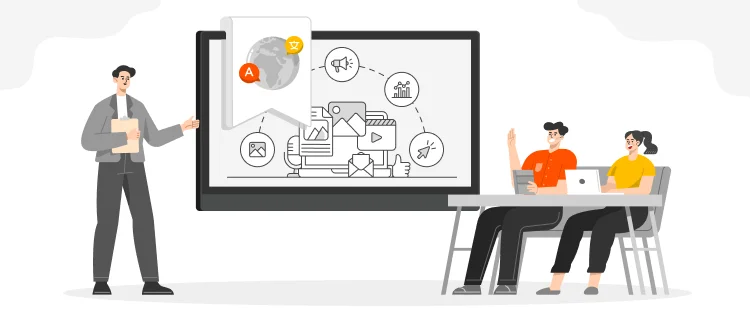
Technology has now much diverse roots in this age of development. Now it is not wrong to say, that you
Read More
Localization is the practice of altering the functional properties of a product and also its characteristics. This is easily done
Read More
It is very important to know the fast and fearless front-facing trends of marketing your business in the digital age.
Read More
Nigerian Customer Purchasing Trends – All You Need To Know To Increase Your Sales! Online shopping is one of he many
Read More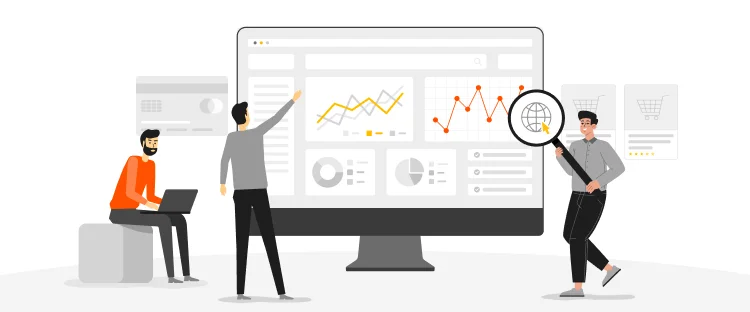
Online Customer Purchasing Trends – Why the Polish Market Is Good For Your Sales? The Polish consumers are one of the
Read More


Document Translation
Professional document translation by native expertsApp Localization
Get more downloads by adapting your app for different target marketsVideo Translation
Multilingual translation and subtitling servicesWebsite Localization
Adapt your website into multiple contexts for global reachSoftware Localization
Adapt your software for global usersGame Localization
Reach new players with localized gameplayMTPE
Refine AI translations for natural fluencyBusiness Translation
Professional translation for business documents and websitesDTP & File Conversion
Professional DTP and File conversion, supporting multiple file formatsProofreading
Perfect your content with expert review© Copyright 2025 MarsTranslation